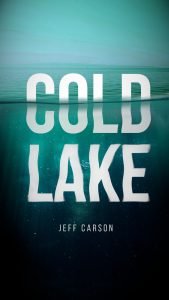Through this tutorial, you will learn how to create a stunning duotone effect in GIMP, a powerful open-source image editing software. By following the step-by-step instructions provided, you will be able to transform your images into striking works of art that showcase a beautiful interplay of two colors.
What you will learn
- How to use paths tool
- How to change the layer mode
- How to desaturate an image
- How to locking the corner with paths tool
- How to add a text