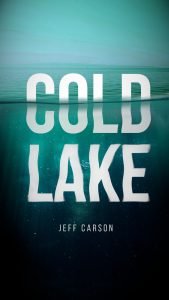In today’s tutorial I’m going to show you the process of creating this trippy liquid melting text effect with vibrant colors using Gradient Map and noise texture. All you need to do is create the text then use the “Smudge” and “Warp” Tool to get the liquid effects.
What you will learn
- How to scale object in GIMP
- How to rotate text in GIMP
- How to filp text in GIMP
- How to use Gradient Map
- How to change the Color of object in GIMP
- How to add noise effect
- How to use guides
- How to use smudge tool
- How to use Warp Tool