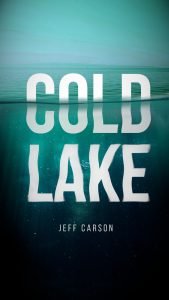Hello everyone! In this tutorial, I will guide you through the process of creating a captivating morning coffee poster design using GIMP. Inspired by the beauty of nature, we will encapsulate a harmonious ambiance, incorporating elements such as serene landscapes, gentle sunlight, and birds.
What you will learn
- How to scale object in GIMP
- How to select object with paths tool in GIMP
- How to flip object in GIMP
- How to add a layer mask in GIMP
- How to add a shadow in GIMP
- How to link the layers in GIMP
- How to match the colors in GIMP
How to Install Brushes in Gimp
Linux
Locate to home folder, and show hidden files. and you see .config folders. place the brushes to this location folders :
.config/GIMP/2.10/brushes
Windows
Local Disk (C:)/Program Files/GIMP 2/share/gimp/2.0/brushes/
Restart GIMP to load the New Brushes.