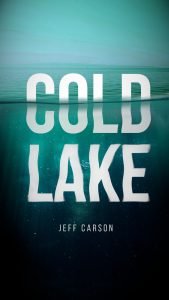This tutorial will guide you in creating a movie poster design inspired by Canyon Design Group and the Kitchen Movie poster. Learn how to incorporate the duotone effect to enhance its visual appeal.
Note: Layer Mode: Exclusion, does not work with some colors. alternatively, you can change layer mode to LCh Color or Multiply.
What you will learn
- How to change the layer mode in gimp
- How to scale image in gimp
- How to add text in gimp
- How to create a layer group in gimp
- How to link the layer in gimp
- How to crop images in gimp