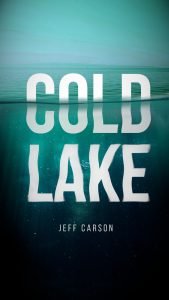In this tutorial im going to show you how to create cover art with ripped paper effect in GIMP.
What you will learn
- How to use layer mask/masking
- How to use brush
- How to link layers
- How to use bucket fill tool
- How to resize image
How to Install Brushes in Gimp
Linux
Locate to home folder, and show hidden files. and you see .config folders. place the brushes to this location folders :
.config/GIMP/2.10/brushes
Windows
Local Disk (C:)/Program Files/GIMP 2/share/gimp/2.0/brushes/
Restart GIMP to load the New Brushes.