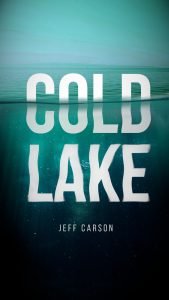Hi everyone and welcome! in today’s tutorial we are going to create collage effect in gimp 2.10.20. by using the Rectangle tool, you can make the collage gap with it.
What you will learn
- Moving and Scaling Object
- Linking the Layer
- Make a Floating Selection
- Changing the colour mode
- Adding Layer Mask
- Create a Collage effect with Rectangle Tool
- Change image to Black and White colour
Tutorial Assets
- Man in Black Long Sleeve Shirt
- Man in White Shirt and Black Denim Jeans
- Roadway Beetween Buildings
- German Town Scenery
- Gray Concrete Wall
Credits
Inspired by : Modern Farmers – Santam by Jennifer Macfarlane & Cristiana Couceiro